Top 5 Tips for Running Backing Tracks | Ableton Live
As some of you know, earlier this year I released a video series that was all about using Ableton to run tracks in a live music environment. For those that don’t know, Ableton is one of the industry standards for running backing tracks (click, loops, stems, etc) during shows or worship services.
It has been a while since I’ve talked about Ableton, so I wanted to share a few things that help me use Ableton better. Some of these things I picked up recently, and some of them I’ve used forever – but all of them will help you use Ableton better and will make your life much much easier.
I have played a LOT of shows with tracks, and something WILL eventually go wrong. I’ve played with tracks at church services for 1,500 people, festivals for 30,000 people, and club shows for 87 people and something always goes wrong if you use tracks long enough. Not because you are a bad musician, not because your band mates are bad musicians, but that is just what happens. When you introduce technology into the mix of a live real-time environment, things are just going to get weird.
Running tracks live can be stressful but tracks are an expected part of almost any live show now, so it is important to make learning about how to run them a priority for any live performer. Like anything else, the more experience you get running tracks the better you will become.
Download the PDF below to get my 5 tips for using Ableton Live when running tracks. I promise these are 5 things you can do TODAY to make your life more about music and less about running tracks.
Download the Sheet Music:
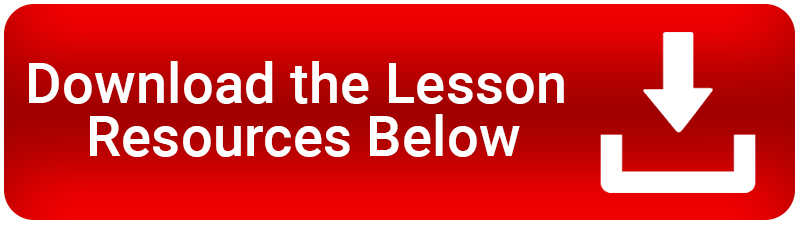
Tim, I’ve been learning so much by watching your videos. Thank you! I’m hoping you’ll allow me to call you about a roadblock I’ve run into as I setup my stems in arrangement view. Basically I’m able to get the stems setup, then I record a guide vocal track to help the band know when to come in or transition to different sections. However, the recorded guide track starts 2 measures before the stems (for count in purposes). But, when I try to move the song from arrangement view into session view the tracks are not aligned horizontally. The guide track is one cell row higher than the stems because I recorded it 2 measures earlier.
Ideally, I’d like to simply add 2 measures of silence in arrangement view to beginning of the stems so that they silently begin at the same time as the guide track.
Any help is really appreciated!
Hey Gresh! This is a great question (and thanks for the kind words!).
What I would try is this: clip two bars of audio from your voiceover track, bring the volume on those two bars you clipped all the way down, drag that two bar clip to the beginning of your guide track, and then select that 2 bar “muted” clip and the rest of your guide track and hit command (or control) + J to “join” the blank 2 bars with the rest of the guide track. Once you’ve done that, you can try to move that over into session view and see if it helps.
Hope that helps! Feel free to visit the contact page (https://www.timbuellmusic.com/contact) if you need more help and I can answer whatever you need via email!