How to Build Backing Tracks in Ableton Live
Download the FREE click track and alert sounds used in this lesson below.
Today I’m showing you, start to finish, how to build backing tracks in Ableton Live. By the end of this lesson you’ll be able to build a click track, count off track, backing track, change the tempo of your backing tracks, and know how to place markers in Ableton Live.
Download the Sheet Music:
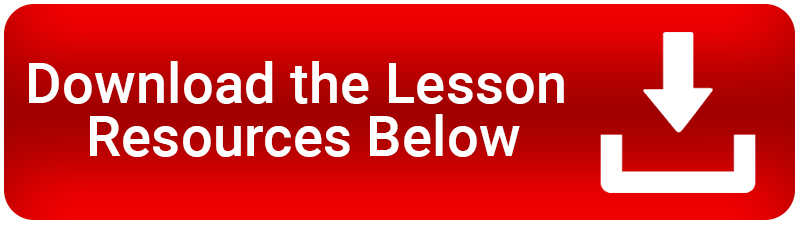
hey, could you send me the blank space track swell?
Yep! Just shoot me an email.
could you send me the blank space track swell?
Sending you an email now!
Hello! Could you send me the blank space track swell
Happy to! Send me a message via this page and I’ll send it your way: https://www.timbuellmusic.com/contact
I just want to say thank you. This my first approach to playing with clicks and backing tracks. Found myself lost somehow with how to approach it, but your youtube video and this material is of great help. Thank you
Amos – thanks so much for this message! Glad I could help. Feel free to reach out if you have any more questions.
Can you send me a backing track im not sure the backing track in MP4 i can not open it in ableton
im sorry can you send me a blank space track im not sure i can not open it in MP4 file in ableton in audio file. I can still open WAV file
Hey! You can actually make any audio track a blank space track in ableton.
Duplicate and existing audio clip you have, and in the loop browser turn the volume of the clip all the way down. Once you turn the volume of the clip all the way down you can click on it and hit “Ctrl + J” (for PC) or “Comm + J” (for Mac) and it will commit the volume and you’ll have a blank space track.